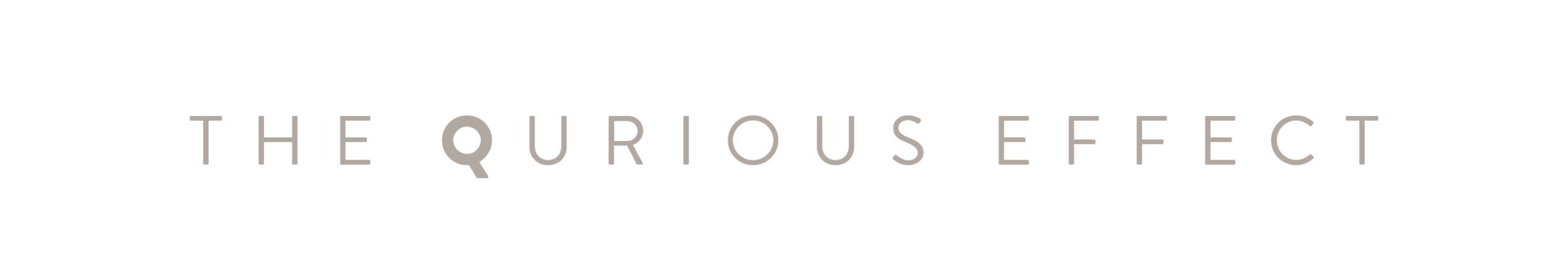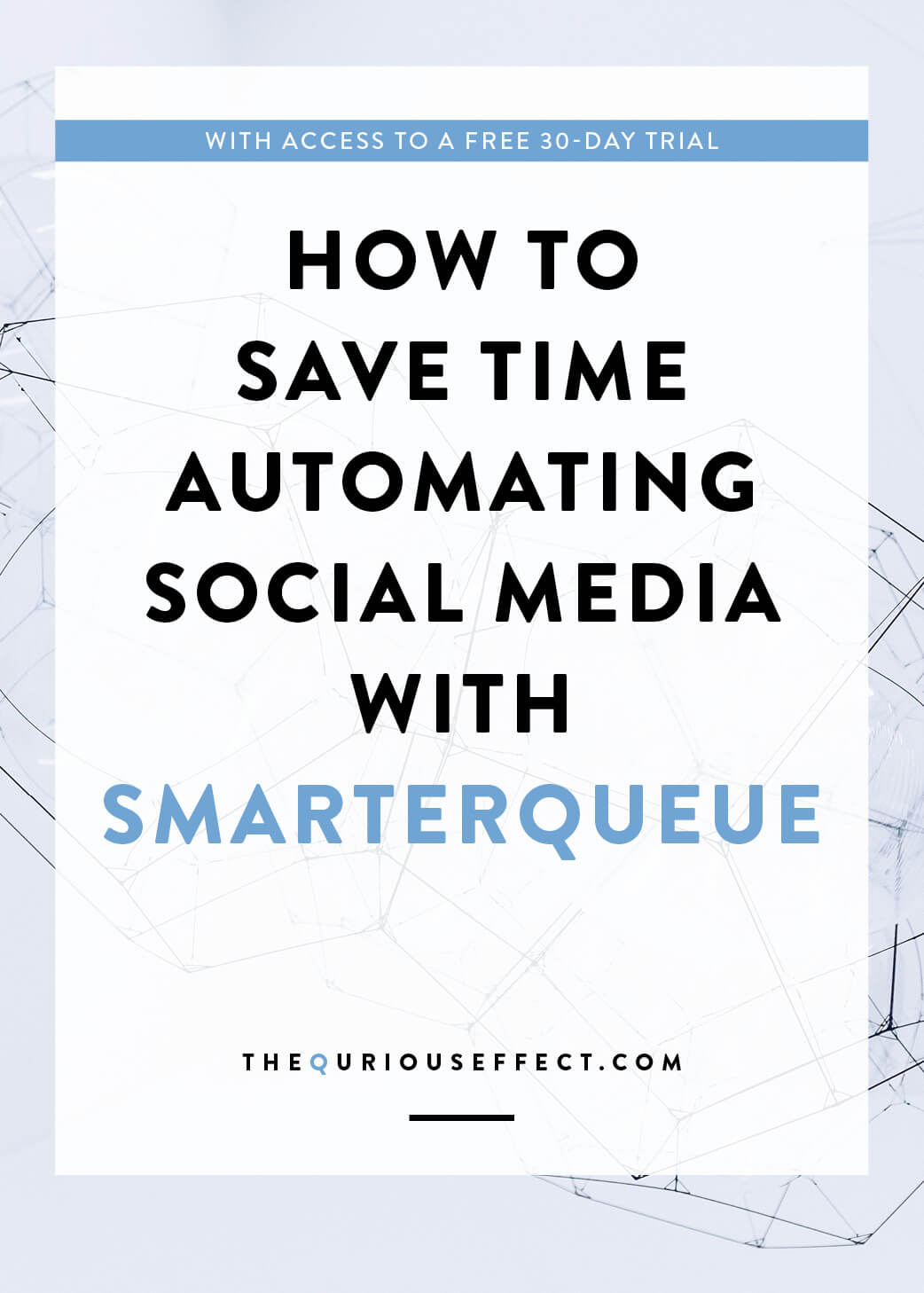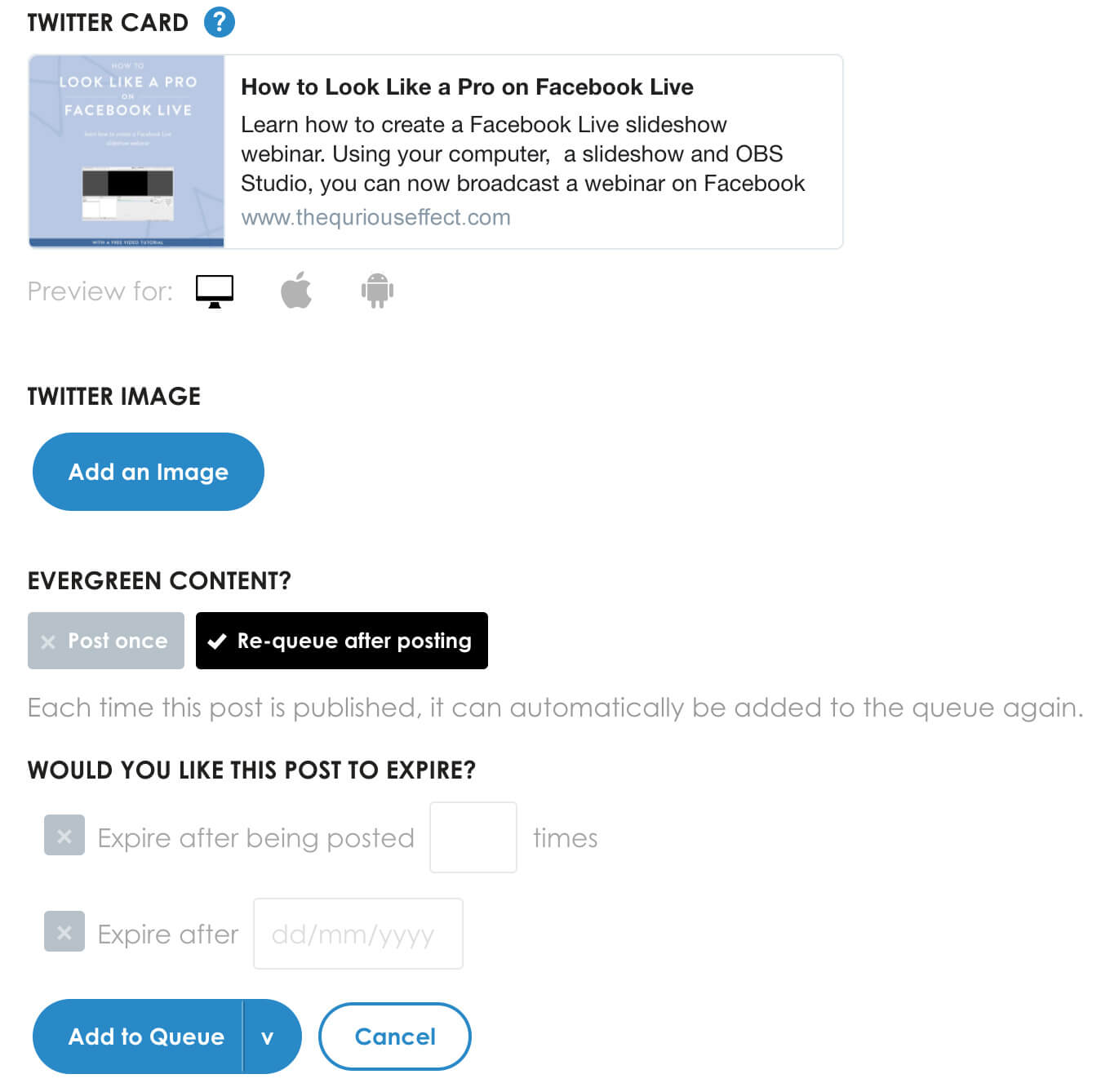How to Save Time Automating Social Media with SmarterQueue
Let’s say it’s Sunday evening. Does that mean you’re scrambling to get your social media sorted for the week? Or do you feel like you spend too much time manually scheduling your social content?
Have you drooled over Meet Edgar’s features but can’t commit to the $79/month price tag? That was me.
I really wanted to be able to recycle social content automatically but my business isn’t at a point where I can commit to $79/month for it.
Luckily, I saw a Facebook post that asked for recommended social media scheduling tools and someone mentioned SmarterQueue. They didn’t go into detail about it at all and I had never heard of it. So I immediately went to Google and looked it up.
And what I found looked kind of amazing - a Meet Edgar alternative - that cost a lot less than Meet Edgar.
After doing some research and reading a great review by an early adopter, I signed up and am happy to say I’m so glad I did.
Currently you can schedule to:
Facebook (profiles, pages and groups)
Instagram (via their mobile app)
LinkedIn (profiles and pages)
Twitter (profiles)
Pinterest (coming soon)
Let’s look at 3 ways you can save time automating your social media with SmarterQueue.
Recycle Evergreen Content
This is my FAVORITE feature of SmarterQueue.
It’s super important to share your content repeatedly, especially on the really fast moving social outlets like Twitter. Your post can get lost in the feed pretty darn quick and your ideal audience may not have been on Twitter the day you initially shared your post. So recycling content is the way to help ensure your ideal clients see your content.
Load your blog posts and in the Evergreen Content field click on Re-queue after Posting and select Add to Queue. You can even specify whether you’d like the post to expire and if so after either a set number of posting times or after a set date.
This is a great way to be strategic about helping your content reach the right people. It will also save you lots of time because you won’t have to manually keep track of when it’s time to share a specific post again and then repost it.
Here's what that looks like in SmarterQueue:
Find Content to Share
From Within the App
Claude, the creator of SmarterQueue, was smart to include multiple ways to find and share content from within the app.
That’s right, you do not even have to leave the app to find other people’s content to share!
And there are multiple ways to find content to share.
Here’s a list of all the ways to load content to your queue:
Write a post directly in SmarterQueue
Find Content (enter a search term, hashtag, url or search your own accounts)
Import from RSS (import the feedly or bloglovin’ accounts you follow)
Import for CSV (if you have a lot of posts to bulk add, you can bring them in via a spreadsheet)
Reshare your best posts (let SmarterQueue analyze your best posts from an outlet and share them again)
Use the menu along the left side of your account to
Import bookmarks
View your sources (your RSS feeds)
Search through SmarterQueue’s suggested content
TIP: Think about occasionally sharing other users evergreen content as a way to save additional time.
Here's an overview of finding content in SmarterQueue:
Find Content Anywhere
Not only can you load content from within the app - AH-MAZE-ING - but you can also save content from your web browser by installing a Smarterqueue browser extension.
You can also bookmark content from your iphone to share later, timesaver anyone?! Download the SmarterQueue app and add it to your shareable list in settings. Then from any webpage you can bookmark mobile content by using the iOS share icon.
TIP: Use Google Chrome and you’ll also be able to share any image/text from a web page, and queue up retweets from within Twitter.
Analyze and Adjust
Warning, you may actually spend more time with this feature but just like everything else in your business, it’s important to track what’s working and what isn’t with your social media.
SmarterQueue’s analytics features are robust, making it easy for you to see what you need more and less of. You can track your stats and even scope out the competition.
By reviewing your content, you can make better, quicker decisions moving forward.
Here’s what SmarterQueue has to say about their analytics:
We show you which types of posts got the most engagement, when are the best times to post, and a ton of charts to show whether the effort you’re putting in is getting the results you need.
We don’t just give you a whole load of stats, we turn them into simple actionable recommendations. All the information is easily presentable in real-time via your Analytics page, and delivered directly to your inbox in a weekly digest email.
Here’s a list of the data you can analyze:
Past Posts (review stats for individual posts)
Reports (category overview, charts, engagement by hour)
Weekly Stats (track likes/followers, clicks, shares and impressions)
Monthly Stats (track likes/followers, clicks, shares and impressions)
Analyze Twitter Account (here’s where you can learn valuable info from other Twitter users)
TIP: SmarterQueue can automatically add Bitlinks to your posts. Boom, get even more data!
Here's an overview of what SmarterQueue's analytics looks like:
Because I know how important it is to get in and check a program out for yourself, by clicking on the big button just below, you can access a free 30 day trial of SmarterQueue. Their standard trial is two weeks but since you read all the way to the bottom of this post, you get a prize!
Recap
SmarterQueue is a more affordable option (starting at $19.99/month as of May 2017) than Meet Edgar.
It will save you time by allowing you to automatically set content to recycle using their Evergreen content feature.
You can schedule content multiple ways within the app, you can use browser extensions to share from anywhere on the web and you can use your iPhone to share via a mobile bookmark.
SmarterQueue's analytics will allow you to see what's working, what posts you want to capitalize on and the best times to post among other things.
The SmarterQueue free trial is two weeks but you can up that to a free 30 day trial by using my link!
So what do you think?
What social media scheduling tool can’t you live without? Have an option you think is better than SmarterQueue? Let me know in the comments below.
Are you ready to work with a pro? If you’re interested in learning more about working with me, check out my services page.